You can get automatic deployments on your Deployer.vc account with your Git, Subversion and Mercurial repositories hosted on XP-Dev.com
First, you'll need need to head to your XP-Dev.com account and login as the user that is either an Administrator or Owner of the repositories you'd like to enable automatic deployments for
Head over to your XP-Dev.com Settings page and generate a new API token under Your API Tokens by clicking on Generate a New API Token
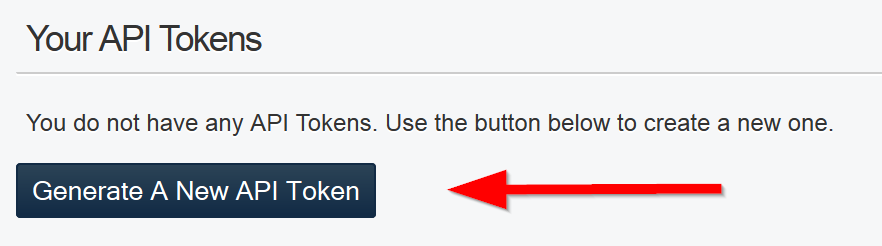
Copy this token over to your Deployer.vc account:
- Login to your Deployer.vc site
- Head to Site Settings and click on Edit Site
- Enter the XP-Dev.com API token under the field XP-Dev.com API Token
- Click on Save
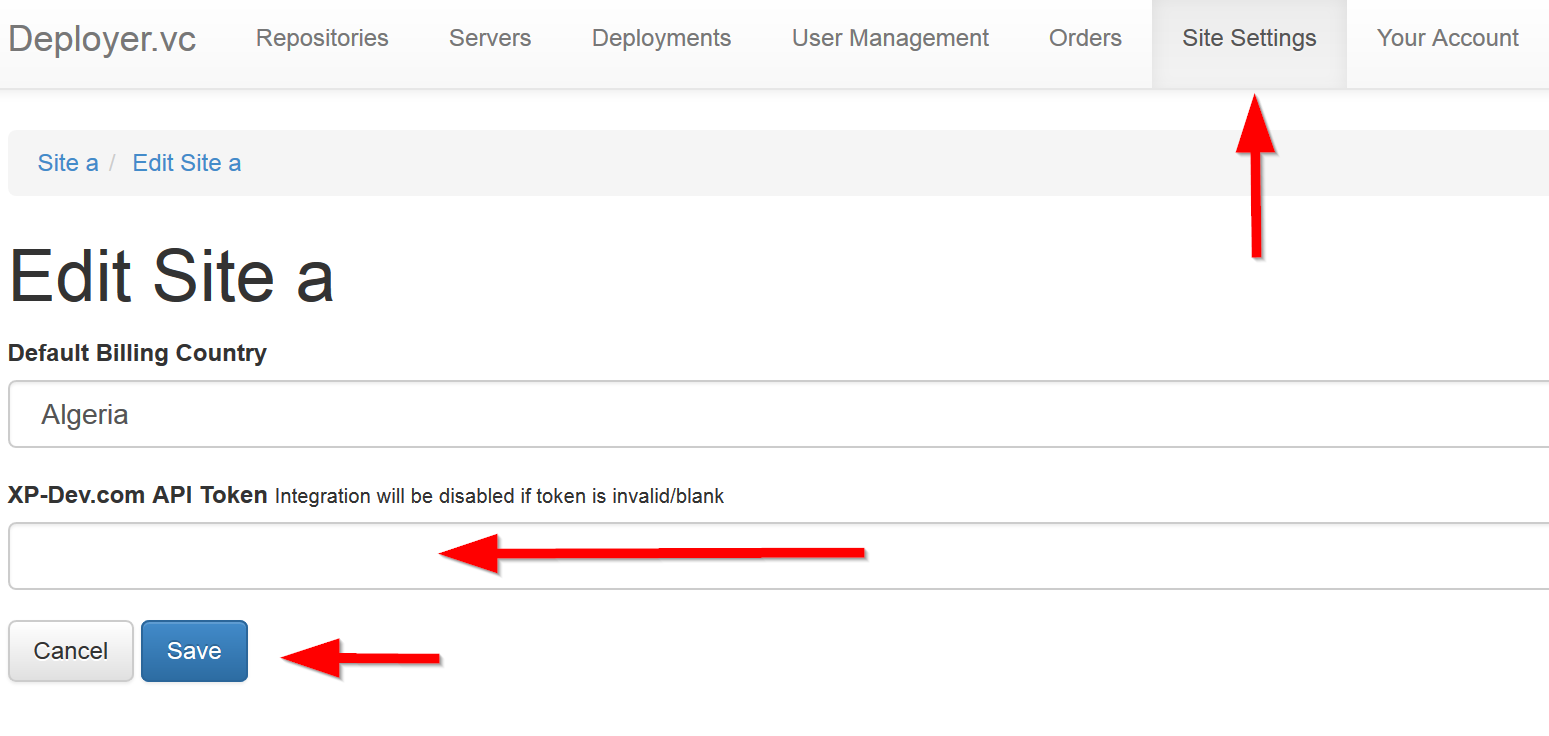
From now on, whenever you create a repository that begins with https://xp-dev.com/.., Deployer.vc will automatically setup read-only permissions to be able to read from your XP-Dev.com repository:
At the moment, you will need to use HTTPS URLs for your Git, Mercurial and Subversion repositories hosted on XP-Dev.com
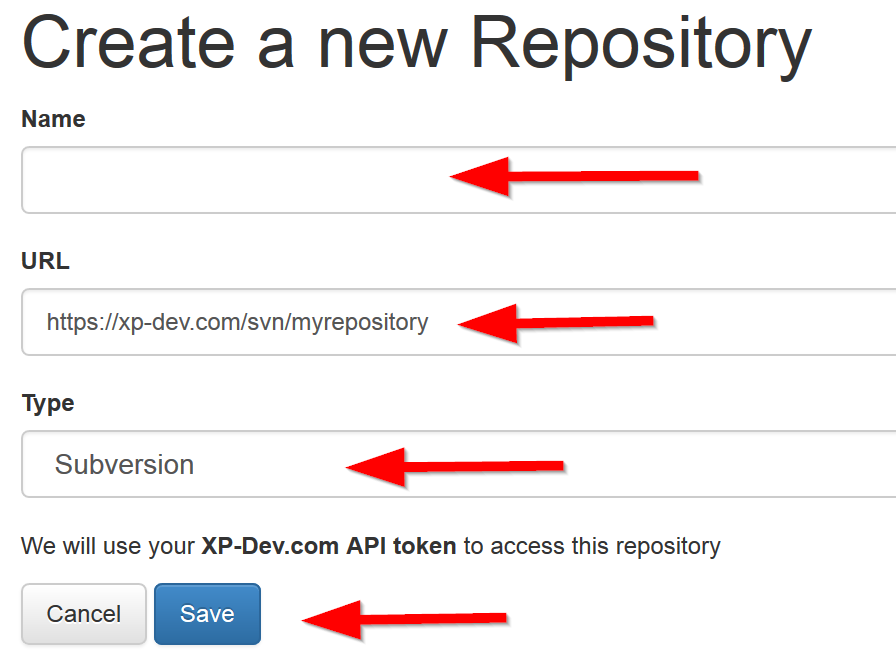
When creating a deployment, do ensure that you've picked the XP-Dev.com repository that you setup earlier, and you should have an additional checkbox that says Automatic
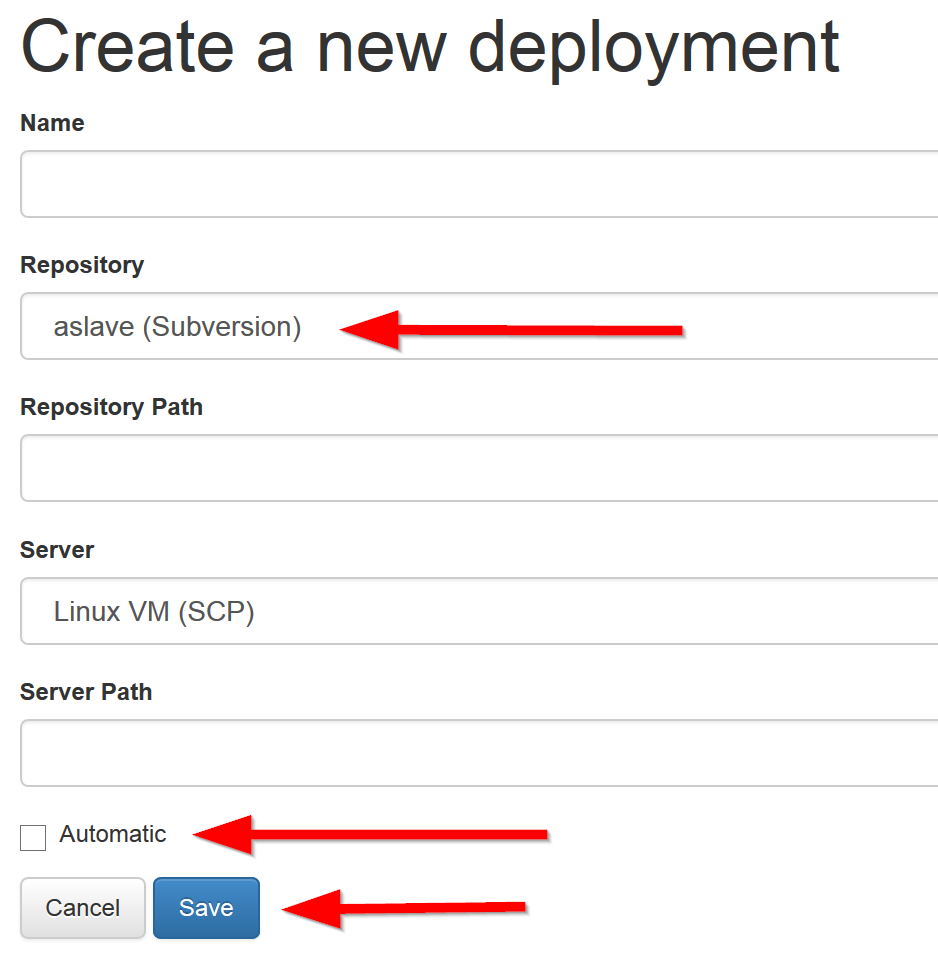
Ensure that you tick that checkbox, click on Save.
Every time that you commit/push to your repository, XP-Dev.com will automatically notify Deployer.vc to run this deployment.
You can setup as many deployment rules for each repository.
